
Salesforce CPQ (Configure-Price-Quote) is a powerful quoting tool that helps streamline sales and close deals faster. Sales CPQ is software that helps sales teams manage the quoting process. It provides a streamlined way to create and manage quotes and several features to help sales teams close deals faster. Sales CPQ is a valuable tool for any sales team, but it is beneficial for teams that sell complex products or services. Complex products often require custom configurations, and Sales CPQ can help sales teams quickly create accurate quotes for these products. Guided selling features help sales teams identify the best product configuration for each customer, and pricing methods help sales teams get the best possible price for each deal.
Salesforce CPQ (Configure-Price-Quote) is a powerful quoting tool that helps streamline sales and close deals faster. Sales CPQ is software that helps sales teams manage the quoting process. It provides a streamlined way to create and manage quotes and several features to help sales teams close deals faster. Sales CPQ is a valuable tool for any sales team, but it is beneficial for teams that sell complex products or services. Complex products often require custom configurations, and Sales CPQ can help sales teams quickly create accurate quotes for these products. Guided selling features help sales teams identify the best product configuration for each customer, and pricing methods help sales teams get the best possible price for each deal.





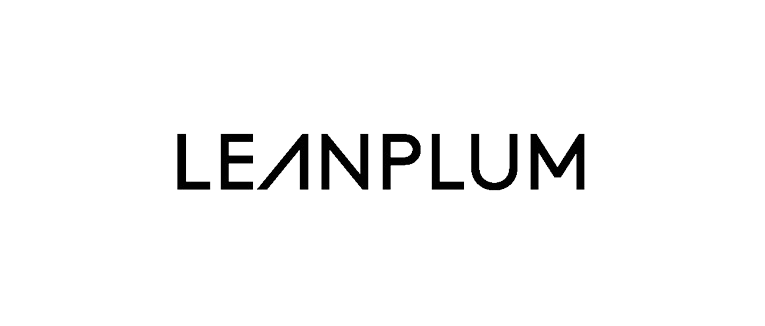



Guided selling is a feature of CPQ that allows sales reps to quickly and easily create customer quotes. It provides step-by-step instructions on configuring products, adding pricing methods, and adding discounts. Guided selling also allows sales reps to save quote templates for future use.
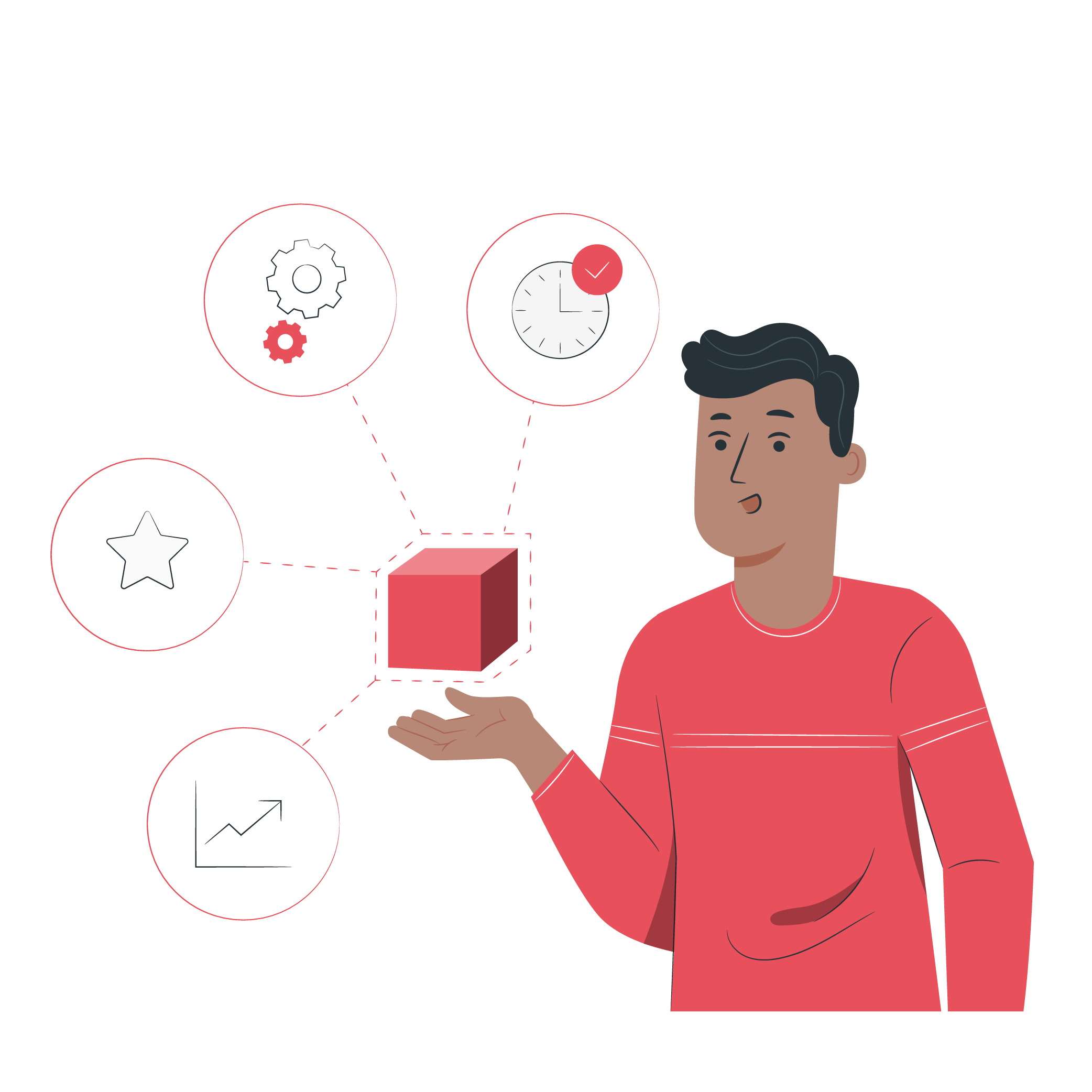
The configuration of a CPQ system is critical to its success. There are many factors to consider when configuring a CPQ system, such as the number of products, the types of products, the pricing methods, and the workflow. When configuring a CPQ system, it is essential to consider the number of products offered. The number of products will determine the complexity of the configuration. The types of products offered will also affect the configuration of the CPQ system. If fewer products exist, the configuration will be simple and easy to manage. If there are too few products, the system may not be able to provide the necessary customization level. Some products may require more customization than others.The pricing methods used will also affect
the configuration of the CPQ system. There are many different pricing methods, such as fixed price, per unit price, and tiered pricing. Each pricing method has its advantages and disadvantages. For example, a product that is made up of multiple parts may require a more complex configuration than a product that is a single piece.The workflow is another essential factor to consider when configuring a CPQ system. The workflow will determine how quotes are created and how approvals are obtained. The workflow should be designed to meet the needs of the organization and should be easy to use. The pricing method will depend on the type of product offered and the sale’s desired outcome.
-based services, are typically used for products or services that do not often change. Dynamic price rules, however, are more suited for products or services that see frequent price changes, such as commodities.
When creating a price rule, there are a few things to remember:
Once you have created a price rule, it is essential to test it to ensure it works as intended. The best way to do this is to create a test order and see how the prices change based on the conditions you have set.
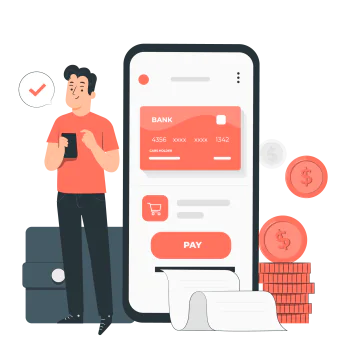
This can be a great way to increase sales and customer satisfaction. There are a few things to keep in mind when configuring CPQ Bundles.

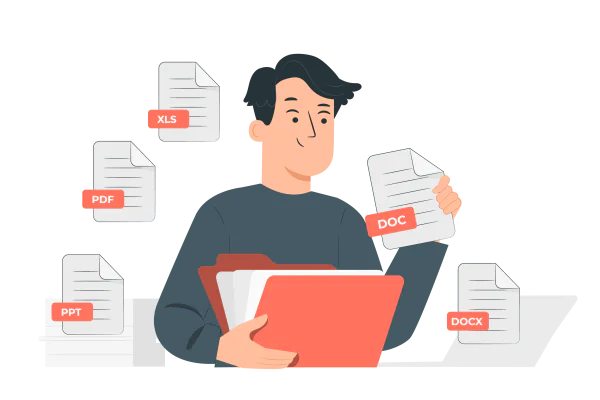
When configuring a bundle manually, you will need to specify the price for each product or service in the bundle and the discount that will be applied to the total price. You will also need to decide whether the products in the bundle will be sold together or separately. If you are using a CPQ system to configure your bundles, you will be able to specify all of these details and any other rules that should be applied to the bundle.
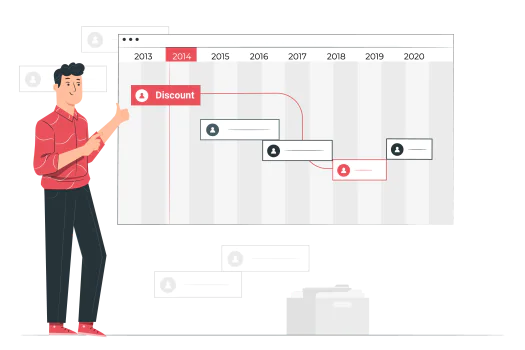
When an order is generated, the CPQ system automatically creates a sales order or quote based on the customer’s selections. This ensures that all of the necessary information is captured and the pricing is accurate. The system can also generate a contract if one is required.
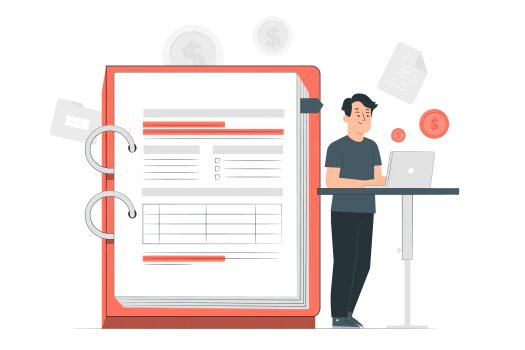
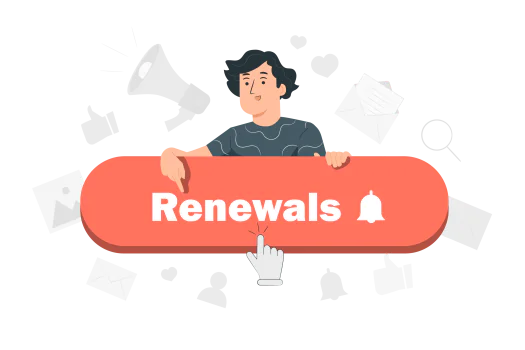
Amendments and renewals are an essential part of the CPQ process. They allow you to make changes to your orders and keep them up-to-date. Click on the “amend” button next to the order in question to amend an order. This will open up a new window where you can change the order. Once you’re finished making changes, click “submit”, and your changes will be saved. Click on the “renew” button next to the order in question to renew an order. This will open a new window where you can select a new expiration date for the order. Once you’ve selected a new expiration date, click “submit”, and your changes will be saved.



©2025 Ventas Cloud All Rights Reserved.